HYP SD delivers a powerful combination of integrated modules consisting of business processes required in selling, shipping, billing, delivery, pricing and credit management
What is an enterprise sales and distribution system?
Sales and distribution is the process of fulfilling an order as it moves through a company’s customer sales process. It includes forecasting demand, and making sure that products are delivered to customers on time for retail sale or distribution. it has also the customer relation management CRM part of sales such as return request and complaints.

It’s a complete sales and distribution solution for growth and innovation
Is HYP sales system an enterprise system?
HYP sales and distribution is like all HYP modules full of basic and enterprise functions, such as, sales, stock, delivery, competitors, billing and pricing, sales quotation, sales enquiries, sales orders and more.
We are always up-to-date
Sales and distribution are some of the most prominent and significant fields of any business industry, you need to stay up-to-date in trends and technologies and up-skill accordingly.
It’s ready integrated with customer and vendor portal
finally you can get rid of all customer invoices pile. HYP sales and distribution system, is ready integrated with a separated portals, for customers and vendors. each of your customers/vendors can check their account statement, invoices, quotations and more.
How is the sales and distribution system giving additional value to your business?

HYP sales and distribution goes far beyond a common logistics system.
Learn more about what functions does HYP sales and distribution handles, and get to know the power of each sub-module in the enterprise system.
Master data details
Master data is a core to any of your ERP modules. From these forms user has access to competitors, materials price lists, and employee.
Price lists
Each of your business customers, vendors, and company can have and use a separate price list than the other. for example a dealership price list is different than small retails shop.
Competitors
Using competitors in sales can help a company gain an advantage over its market competition. They play an important role in supporting a business’s efforts to influence consumer buying choices and increase revenue.
Employees and salesmen
Add all your employee and salesmen, each of these salesmen can be assigned to a sales office grouping and location. this can help the business to track salesman performance according to the location.
Lead management
This refers to the process of turning your business leads into paying customers. One of the main benefits of using lead management is that it helps you to focus on the right leads
Opportunities management
Opportunity management is the process of tracking all opportunities for potential sales and converting them into recurring revenue. in other words it’s the strategy that organizations employ when pursuing a potential future sale.
Case management
Cases are issues or problems associated with for example a customer, employee or a vendor. They may be managed and tracked through their life-cycle. each case can have reasons, priority, classification and more.
Complaints
Prepaid expenses are future expenses that have been paid in advance. In other words, prepaid expenses are costs that have been paid but are not yet used up or have not yet expired.
Return requests
This form is for managing all the return requested from the customers, from creating, releasing and posting the request to the responsible department.
Sales overview
Sales quick overview gives access to couple of handy forms like, sales documents profile, materials list inquiry, material inquiry.
Sales enquiries
The sales enquiry is simply one or more items that contain the quantity of a material or service that the customer requested. The user will have access to create, manage, release all enquires.
Sales quotations
A sales quotation is simply a document that states a price for items and services to a customer. this quotation can be with a reference to an enquiry or estimation, or without a reference.
Sales order
The sales order is the way of confirming the sale of goods or services involved in a given transaction. this order can be with a reference to a quotation or without. user can also manage and release the orders.
Delivery notes
This document it helps the recipient check which items have been delivered and allows them to check if anything is missing. this can be with reference to an order or without.
Sales invoice
After delivering the goods or services or a customer, a sales invoice come in place. this sales invoice can be with a reference to delivery note, sales order or without reference.
Direct stock invoices
In some scenarios the invoice materials can directly be transferred to stock. this kind of invoices comes in handy with the need of any reference to delivery note or sales order.
Sales return
A sales return is merchandise sent back by a customer to the vendor. the return is usually because an excess quantity was either ordered or shipped or due to defective goods.
Estimiation master data
this cost estimation master data is the main part in the inventory lifecycle starting with the inventory you receive from manufacturers or wholesalers and moving through delivery to customers and final support.
Estimation documents
Create and manage a cost estimation documents, using a reference to an enquiry or without. from this document user will choose customer, materials, organization, channels and more.
Sales commission
A sales commission is the amount of compensation paid to a person based on the amount of sales generated this is typically a percentage of sales which is paid on top of a base salary a high proportion of sales commission to base pay is intended to draw the attention of the sales staff most forcefully to the need to generate sales
Sales target
Business are constantly looking for ways to increase their revenue one way they track their progress is by setting sales targets for their salesmen team members to meet these sales targets give the team a quantifiable goal to work towards that can ensure an increase in revenue.
Reports overview
As all reports in HYP system, these reports can be modified and customized by the user, from adding or removing columns, making calculations, grouping the items, making aggregate, create a subscription to send the report by email, and more tools.
Types of ready reports

Find us on